CAD
to
Netbox
by CADbloke
CAD wiring diagrams & IPAM / DCIMs need to talk to each other.CAD wiring diagrams capture the physical reality of your installation. Netbox captures the logical (and physical) reality of your installation. Their worlds overlap. They have a lot of common data, common changes, common truths.The One Version of the Truth must prevail.
What even is CAD to Netbox?
Your CAD wiring diagrams have data in them - Devices, Connections, Cables...
Your Nexbox Server has data in it for those things too.
That data should be the same, if it is common to both.
CAD & Netbox should cross-reference each other and agree.
Changes in one should be reliably corroborated with the other.
Why even is CAD to Netbox?
2 Distinct use-cases
Sync data between CAD and Netbox
Migrate from CAD to Netbox
Migrate from CAD to Netbox
This is the one-hit wonder. You're done with CAD.This is a "Done for You" process, CAD bloke works with you to make sure the data from CAD is good and then we migrate it to your Netbox instance.Easy, eh.
Sync CAD & Netbox Data
You're in it for the long-haul. You're keeping CAD, keeping Netbox, and keeping them synchronized.This is a "Done with You" process, CAD bloke works with you to make sure the data in CAD is good and then we set up the sync process with your Netbox instance in CAD and Cable Scheduler.Easy, eh.
Lost in Translation
Systems that evolve in separate microverses are like the world we live in, different names for the same thing for different people in different places. Fortunately for us, our data is not as fixed in culture as our language so we can consolidate those names into one canonical, meaningful name. My suggestion - whatever the device's operating system calls itself and its parts: if Junos says it's ge-0/0/0 then that's what it is, mostly because that's the one place you can't change it.
How does CAD to Netbox work ?
CAD bloke does all the groundwork for you. CAD to Netbox is not a trivial "throw it over the wall and hope for the best" kind of app. CAD to Netbox is "done with you", a one-on-one supported system, you are defintely not on your own here.If you are doing a never-going-back migration from CAD to Netbox then the how-to is just a "nice to know", it gets done for you. If you are keeping your CAD drawings in sync with Netbox then CAD bloke will be there for support while you will use a couple of tools for the day-to-day housekeeping.the Tools:
- Cable Scheduler builds its database from your CAD diagrams (and generates reports like equipment lists, cable schedules etc). The app also allows you to add and update devices in Netbox, and corroborate changes in both environments.- the AutoCAD Plugin syncs devices and cables directly from inside the CAD diagram. This is how you update CAD drawings from Netbox.the Process:
You update the CAD drawings, then Cable Scheduler parses the drawings and updates the database. The Cable Scheduler database is always updated from the drawings, it is never manually updated. That database has the CAD info that syncs with Netbox. The data updates coming from Netbox go directly into the CAD drawings.Your data moves in a continuous loop that only goes in one direction – CAD → CableDb → Netbox → CAD…Here's a picture of the AutoCAD plugin in action.
There are plenty more columns with more Device details to the left of this. Yeah, it's a big menu (I will rearrange that soon). It does a lot.Remember you are always supported, you won't be left guessing how this works.
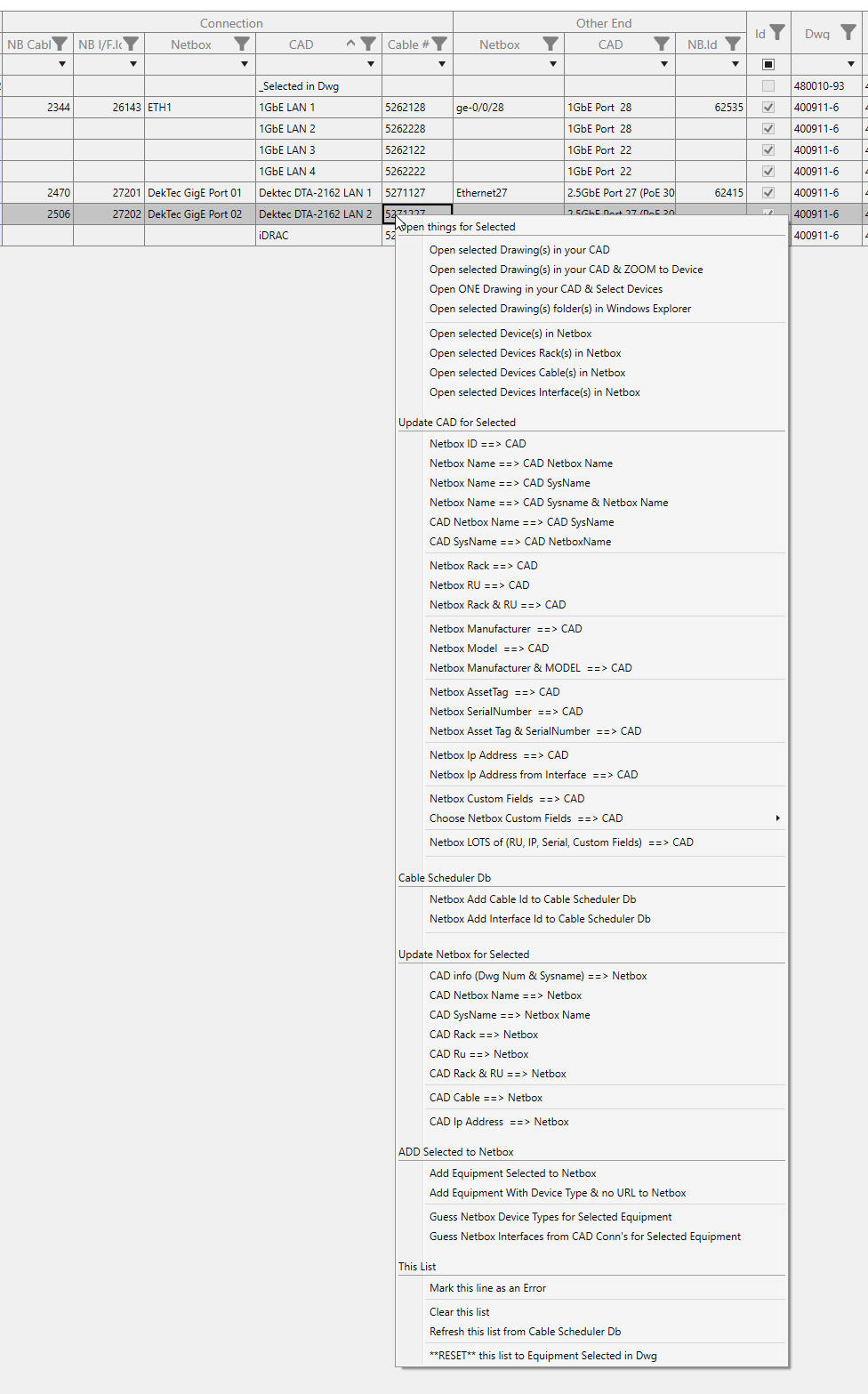
Who made this?
Start a conversation about CAD to Netbox here...
or send me an email in your usual way...
My name is Ewen
I am @ this websiteaka "CADbloke" around the Internets.
There is NO AI on this web site, nor in any email I write.
If I couldn't be bothered writing it, why should you bother reading it?
Typos, um, yeah. Sorry Dr Ros.